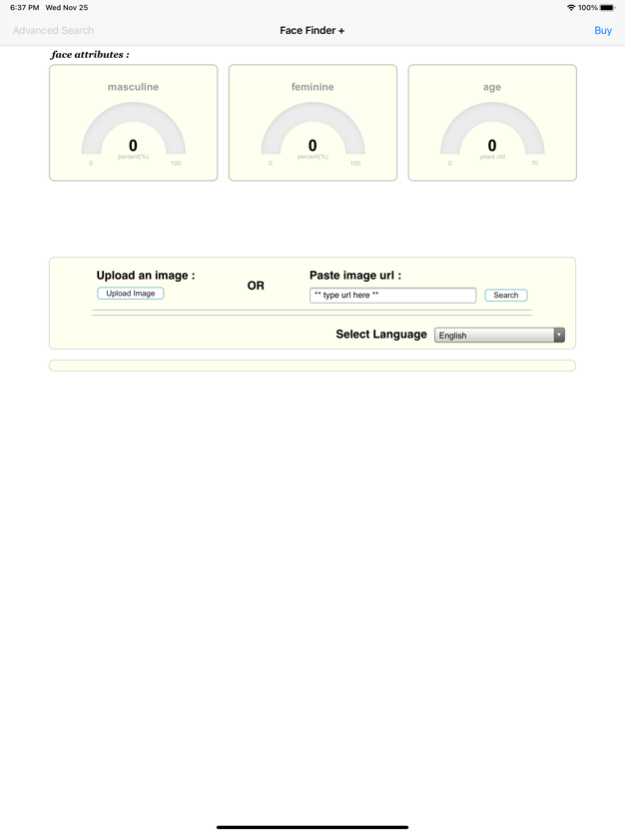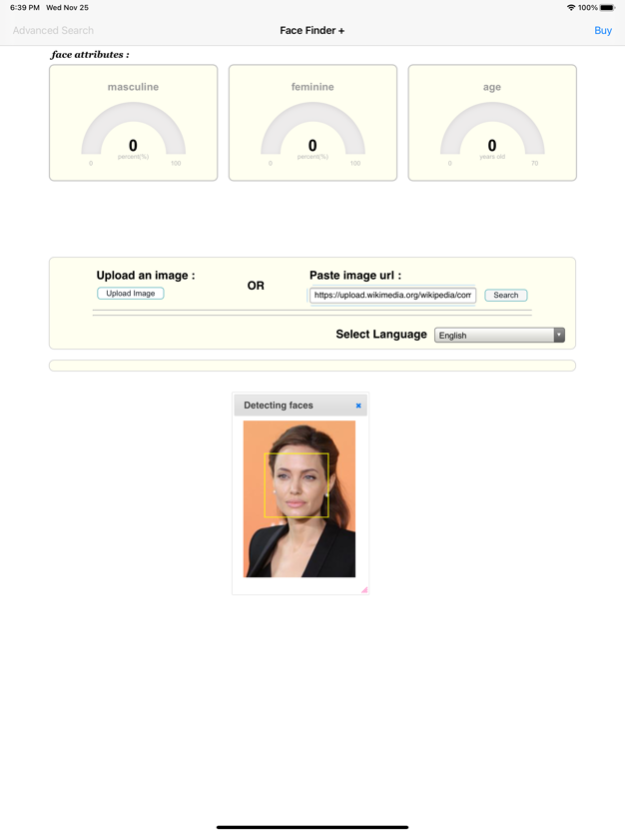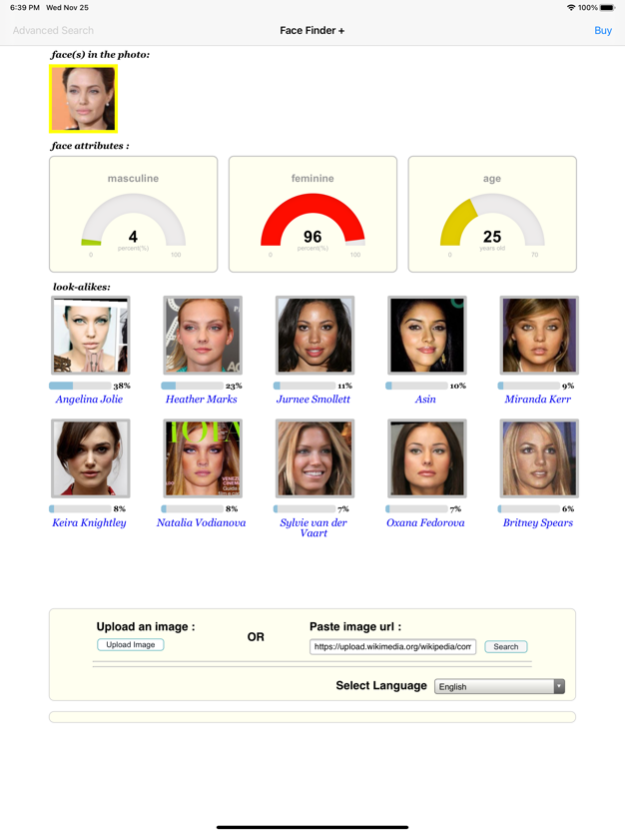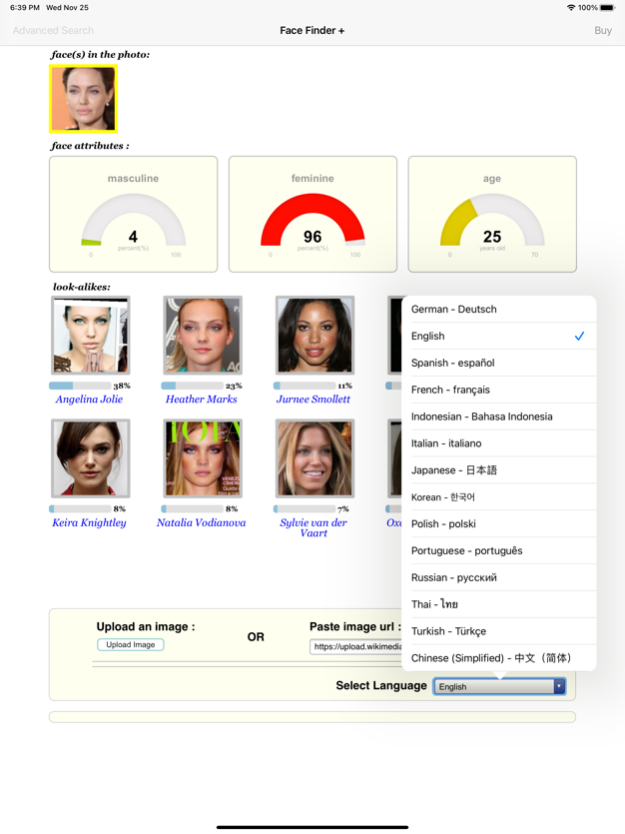Face Finder + 1.7
Continue to app
Paid Version
Publisher Description
Find look-alike celebrities using Face Finder + app. Browse or take a picture of any face and this app will tell you the most celebrity look alike in percentage.
Face Finder + is a facial recognition suite that embraces whole range of complex operations from fundamental face detection through face recognition (identification, verification or 1:1, 1:N matching) to biometric measurements, face analysis, face and facial features tracking to age, gender, ethnicity and emotion recognition. This App is Unique. Complexity and robustness of its technology combined with unrivaled quality of the results and unbeatable performance.
Find people that look like you.
Face Finder's algorithms are tuned to give best results on images (video will be added to the updated version) of even very low quality, regardless of camera type, lighting conditions, hairstyle or facial hair presence, and with tolerance to head rotation.
Just submit a photo and Face Finder will find those you wanted. Get their photos, links to their Facebook accounts, and add them to your friend list.
Download the App now with its reduced price, hurry up price may increase soon.
Nov 27, 2020
Version 1.7
We always listen to your feedback & work hard to improve Face Finder +. Here's what's new:
- Major bug fixes
- iOS 14 ready
- Updated App preview screenshots
- Updated support and marketing URL
About Face Finder +
Face Finder + is a paid app for iOS published in the Recreation list of apps, part of Home & Hobby.
The company that develops Face Finder + is Mohammad Masri. The latest version released by its developer is 1.7.
To install Face Finder + on your iOS device, just click the green Continue To App button above to start the installation process. The app is listed on our website since 2020-11-27 and was downloaded 55 times. We have already checked if the download link is safe, however for your own protection we recommend that you scan the downloaded app with your antivirus. Your antivirus may detect the Face Finder + as malware if the download link is broken.
How to install Face Finder + on your iOS device:
- Click on the Continue To App button on our website. This will redirect you to the App Store.
- Once the Face Finder + is shown in the iTunes listing of your iOS device, you can start its download and installation. Tap on the GET button to the right of the app to start downloading it.
- If you are not logged-in the iOS appstore app, you'll be prompted for your your Apple ID and/or password.
- After Face Finder + is downloaded, you'll see an INSTALL button to the right. Tap on it to start the actual installation of the iOS app.
- Once installation is finished you can tap on the OPEN button to start it. Its icon will also be added to your device home screen.